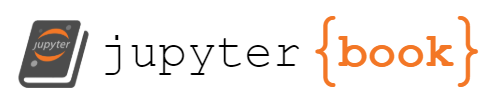Engine Fault Detection#
Diagnostics is essential for assets and equiment in industrial domain. Specifically, fault detection is required to avoid asset failures in the future. In this demo, we cover a use case on fault detection in an automotive subsystem using FordA engine noise data.
The FordA dataset is used in IEEE World Congress on Computational Intelligence (WCCI) competition in 2008. Each case/instance has 500 measurements of engine noise and the target is to diagnose whether a certain symptom (defect) exists or not in the automotive subsystem. Train and test data sets were collected in typical operating conditions, with minimal noise contamination. A classification model can be trained to detect fault for each test instance.
For this demo, we use the transformer model trained in Keras time series examples. The model can be downloaded from Huggingface Hub. We use aix360’s Time Series Saliency Explainer (TSSaliencyExplainer) to explain how each time point or temporal segments influenced the Keras transformer model’s prediction for a test instance. Further, we use aix360’s Time Series Local Interpretable Model-agnostic Explainer (TSLime) to explain how much (magnitude) each time point in the test instance influenced the Keras transformer model’s prediction.
For more algorithmic details on TSSaliency and TSLime, you can refer to Time Series Saliency Explanation and Time Series Local Interpretable Model-Agnostic Explanation sections respectively.
To start this hands on demo, skip to Instructions.
Time Series Saliency Explanation#
Time Series Saliency (TSSaliency) Explainer is a model agnostic saliency explainer for time series associate tasks. The saliency supports univariate and multivariate use cases. It explains temporal importance of different variates on the model prediction. TSSaliency incorporates an integrated gradient method for saliency estimation and, therefore, provides reasonable values for functions that are continuous, and differentiable almost everywhere. It may be ill-suited to certain types of ensemble models such as Random Forests. The saliency measure involves the notion of a base value. For example, the base value can be the constant signal with average value. The saliency measure is computed by integrating the model sensitivity over a trajectory from the base value to the time series signal. The TSSaliency explainer provides variate wise contributions to model prediction at a temporal resolution.
Time Series Local Interpretable Model-Agnostic Explanation#
Advanced time series models are complex and often hard to interpret. Time Series Local Interpretable Model-agnostic Explainer (TSLime) is a model-agnostic local time series explainer. It explains a time series model behavior using an approximate linear model as surrogate. TSLime approximates model response by evaluating the model over time series samples generated by applying time series perturbation techniques. The explanation produced by TSLime is the weights of the linear model over different time point observations. The relative signed value of the explanation is indicative of model sensitivity at temporal resolution. TSLime uses the recent time context length for the local surrogate model fitting. TSLime supports univariate and multi-variate use cases related to forecasting, time series classification, regression and anomaly detection.
Instructions#
Create a new notebook
engine_fault_detection.ipynbin Jupyter lab to run the demo on engine fault detection use case. Refer to the instructions in prerequisites.Follow all the below sections and execute the code by pasting into the newly created notebook
engine_fault_detection.ipynb.
Imports#
Paste the below code snippet into a cell in engine_fault_detection.ipynb in Jupyter lab and run the cell.
import os
import warnings
warnings.filterwarnings("ignore")
# to suppress unrelated tensorflow warnings while importing aix360.datasets
os.environ["TF_CPP_MIN_LOG_LEVEL"] = "3"
import logging
import functools
import numpy as np
import pandas as pd
import matplotlib.pyplot as plt
import tensorflow as tf
from tensorflow import keras
from sklearn.metrics import accuracy_score
from huggingface_hub import from_pretrained_keras
from aix360.datasets import FordDataset
from aix360.algorithms.tsutils.tsframe import tsFrame
from aix360.algorithms.tsutils.model_wrappers import Tensor_Based_Classification_Model
from aix360.algorithms.tssaliency.tssaliency import TSSaliencyExplainer
from aix360.algorithms.tslime.tslime import TSLimeExplainer
from aix360.algorithms.tsutils.tsperturbers import BlockBootstrapPerturber
from huggingface_hub.utils import logging as h_logging
# huggingface hub warnings
h_logging.set_verbosity_error()
# tensorflow warnings
logger = tf.get_logger()
logger.setLevel(logging.ERROR)
Load Dataset#
Download the FordA dataset from timeseriesclassification.com using the below code snippet. For use-case and dataset description, refer to introduction.
Paste the below code snippet into a cell in engine_fault_detection.ipynb in Jupyter lab and run the cell to download the data.
input_length = 500
x_train, x_test, y_train, y_test = FordDataset().load_data()
If the above dataset url does not work, follow the below steps. Otherwise, skip to Plot the dataset.
Install aeon library using
python -m pip install git+https://github.com/aeon-toolkit/aeon.gitto download the data using aeon APIs.Paste the below code snippet into a cell in
engine_fault_detection.ipynbin Jupyter lab and run the cell to download the data usingaeonapis.
from aeon.datasets import load_classification
from sklearn.model_selection import train_test_split
X, y, meta = load_classification(name="ArrowHead")
y = y.astype(int)
y[y == -1] = 0
x_train, x_test, y_train, y_test = train_test_split(
X, y, test_size=0.3, random_state=22
)
Plot the dataset.#
Paste the below code snippet into a cell in engine_fault_detection.ipynb in Jupyter lab and run the cell.
_ = pd.DataFrame(x_train[0]).plot(figsize=(15, 3), title="FordA - 1 Time Series Reading of 500 Measurements", legend=False)
Download Pre-Trained Model#
Download pre-trained Keras trasnformer model from HuggingFace Hub.
Paste the below code snippet into a cell in engine_fault_detection.ipynb in Jupyter lab and run the cell.
model = from_pretrained_keras("keras-io/timeseries_transformer_classification")
model.summary()
Test model accuracy.
class_pos = 0 # to select class probability for explanation
binary_model = Tensor_Based_Classification_Model(model,
class_pos=class_pos,
input_length=input_length,
n_features=1)
test_sample_size = 10
y_pred = binary_model.predict(x_test[0:test_sample_size,...], verbose=0)
print("model accuracy for {} samples: {}.".format(test_sample_size, accuracy_score(y_test[:test_sample_size], y_pred.astype(int))))
Initialize TSSaliencyExplainer#
TSSaliencyExplainer uses integrated gradients over the input timeseries to compute saliency metric. If user brings their own gradient computation function, it can be used using parameter gradient_function. By default, aix360.algorithms.tssaliency.gradient.mc_gradient_compute is used. Increasing n_samples and gradient_samples increases quality of the explanation.
Paste the below code snippet into a cell in engine_fault_detection.ipynb in Jupyter lab and run the cell.
tssaliency_explainer = TSSaliencyExplainer(model= functools.partial(binary_model.predict_proba, verbose = 0),
input_length= x_test.shape[1],
feature_names=['x'],
n_samples=5,
gradient_samples=10,
)
Compute TSSaliency Explanation#
Compute saliency metric for a given input timeseries. Base value is required for explanation computation and can be provided during initialization of the explainer or during explanation computation. Default is to compute mean of the signal.
Paste the below code snippet into a cell in engine_fault_detection.ipynb in Jupyter lab and run the cell.
indx = 3
instance = x_test[indx, ...]
base_value = np.mean(instance, axis=0) # base value
ts_instance = tsFrame(instance) # tsFrame instance
ts_instance.index = pd.to_numeric(ts_instance.index)
tssaliency_explanation = tssaliency_explainer.explain_instance(ts_instance, base_value=base_value)
By Proposition 1 in “section 3 Mukund Sundararajan et al. Axiomatic Attribution for Deep Networks”, sum of saliency scores (Integrated Gradient) and model prediction delta (f(instance) - f(base)) between the input instance and the base value should be zero. As the value is closer to zero, quality of explanation is high.
Paste the below code snippet into a cell in engine_fault_detection.ipynb in Jupyter lab and run the cell.
instance_prediction = tssaliency_explanation["instance_prediction"]
base_value_prediction = tssaliency_explanation["base_value_prediction"]
pred_delta = instance_prediction - base_value_prediction
saliency_sum = np.sum(tssaliency_explanation['saliency'])
print("Sum of Saliency scores (Integrated Gradient): {}".format(saliency_sum))
print("f(instance) - f(base): {}".format(pred_delta))
print("|f(instance) - f(base) - sum IG|: {}".format(np.abs(pred_delta - saliency_sum)))
Plot TSSaliency Explanation#
Paste the below code snippet into a cell in engine_fault_detection.ipynb in Jupyter lab and run the cell.
def plot_explanation(scores, title, vmax):
figsize = (15,3)
plt.figure(figsize=figsize, layout='constrained')
plt.imshow(scores[np.newaxis,:],aspect='auto',cmap='seismic',vmin=-vmax,vmax=vmax, origin='lower')
plt.colorbar()
plt.plot(instance)
plt.title(title)
plt.show()
# plot tssaliency explanation for the test point
max_abs = np.max(np.abs(tssaliency_explanation['saliency']))
plot_explanation(scores=tssaliency_explanation['saliency'],
title="Time Series Saliency Explanation Plot for test point i={} with P(Y={})= {}".format(str(indx), str(class_pos), str(instance_prediction)),
vmax=max_abs)
# plot smoothened tssaliency explanation for the test point
window = 5
convolve_saliency = np.convolve(tssaliency_explanation['saliency'].flatten(), np.ones(window), mode='same') / window
plot_explanation(scores=convolve_saliency,
title="Smoothened TSSaliency Plot for test point i={} with P(Y={})= {} over window={}".format(str(indx), str(class_pos), str(instance_prediction), str(window)),
vmax=max_abs)
Initialize TSLimeExplainer#
TSLimeExplainer requires a model function which is to be explained, and input (history) length used for the input model. The explanation is for selected latest window of length relevant_history. If input_length=20 and relevant_history=10, explanation is computed for last 10 time points. The default linear model used for explanation is sklearn’s LinearRegression. If a different linear interpretable model is to be used, the model can be wrapped with aix360.algorithms.tslime.surrogate.LinearSurrogateModel and provided as param local_interpretable_model.
The explainer uses TSPerturber for generating perturbed/simulated time series data to train the linear interpretable model. Available perturbers are “block-bootstrap”(default), “frequency”, “moving_average”, and “shift”.
Paste the below code snippet into a cell in engine_fault_detection.ipynb in Jupyter lab and run the cell.
relevant_history = 100
tslime_explainer = TSLimeExplainer(
model= functools.partial(binary_model.predict_proba, verbose = 0),
input_length= x_test.shape[1],
relevant_history=relevant_history,
perturbers=[
BlockBootstrapPerturber(window_length=min(10, input_length-1), block_length=20, block_swap=2),
],
n_perturbations=10,
random_seed=22,
)
Compute TSLime Explanation#
Compute lime weights for previously used test instance. Explanation object explanation contains the history weights computed for selected time window (relevant history) and surrogate prediction for this selected time window.
Paste the below code snippet into a cell in engine_fault_detection.ipynb in Jupyter lab and run the cell.
tslime_explanation = tslime_explainer.explain_instance(ts_instance)
Plot TSLime Explanation#
The TSLime explanation plot shows the normalized weights for each time point in relevant(selected) history window. Weights are normalized/scaled using mean absolute over all the weights.
Paste the below code snippet into a cell in engine_fault_detection.ipynb in Jupyter lab and run the cell.
relevant_df = ts_instance[-relevant_history:]
figsize = (15,4)
plt.figure(figsize=figsize, layout='constrained')
plt.plot(relevant_df, label='Input Time Series', marker='o')
normalized_weights = (tslime_explanation["history_weights"] / np.mean(np.abs(tslime_explanation["history_weights"]))).flatten()
plt.bar(ts_instance.index[-relevant_history:], normalized_weights, 0.4, label = 'TSLime Weights (Normalized)', color='red')
plt.axhline(y=0, color='r', linestyle='-', alpha=0.4)
plt.title("Time Series Lime Explanation Plot")
plt.legend(bbox_to_anchor=(1.25, 1.0), loc='upper right')
plt.show()
Continue to the next demo on Energy Load Forecasting.